| [Home] |
|
| eBioo® Software | Data Sheet | Remarks | |||||
| |
|
|
|
||||
| |
Software: | eBioo is a Software for Neurofeedback Trainings | |
||||
| |
|
|
|
||||
| |
|
Technical Data | |
||||
| |
|
|
|
||||
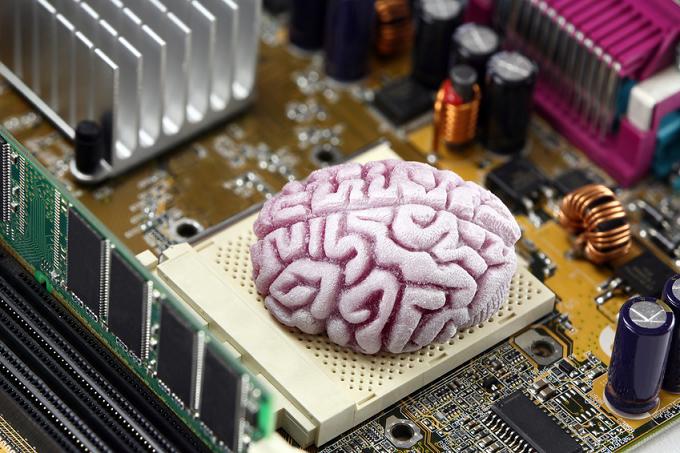
|
Sampling Rate: | 125, 250 or 500 Hz + 128, 256 or 512 Hz - up to 1 kHz and 8 fold oversampling |
(*1) | ||||
| |
|||||||
| Number of Data Channels: | 2 or 4 Channel Software;
configurable to run at 1, 2 or 4 permanent channels; |
(*2) | |||||
| Resolution: | 16 Bit (0,05 or 0,10 uV, hardware dependent) | (*3) | |||||
| |
|||||||
| |
|
The Software provides several built-in-functions, that can be trained alone or combined to Training Designs: |
|
||||
| |
|||||||
|
|
Functions: |
- Amplitude - relative Amplitude - Coherence - Amplitude Asymmetry - relative Asymmetry - Power
- Band Amplitude
- Channels Average Amplitude |
(*4) | ||||
| |
|
Every function can be used as Training Function and can be depicted as spectrum in the spectrum screen as well ! |
|
||||
| |
You can download the eBioo Software as STARTER Kit |
|
|
||||
| |
|||||||
| |
Built-In Training Designs: | - Delta inhibit - C3/C4 Beta,SMR - Training - Delta,HiBeta inhibit - Theta/Beta - Ratio inhibit
- Alpha-Amplitude Training |
|
||||
| |
|||||||
| |
User-defined Training Designs: | - with max. 16 Training Filters - and 18 Training Functions, individually combined (Amplitude with Coherence e. g.) - with Range Auto Scaling ( uV-Amplitude with %-Coherence e. g.) - with Threshold Auto Scaling - and Channel Selection |
|
||||
| |
|||||||
| |
Feedback: | *.WAV (Audio Files) *.AVI, *MPEG, *.WMV (Video Files) CD (Music) DVD (Videos) MIDI Instruments |
|
||||
| |
|
Using MIDI Instruments as Feedback, in eBioo it is possible to assign an individual MIDI sound to each of the 16 Training Filters and additionally one MIDI sound to each of rows 1 and 2 and one to the total score. This way it is possible to configure a MIDI feedback with up to 19 voices. |
|
||||
| |
|||||||
| |
Mode: (Data Source) |
|
|
||||
| |
|||||||
| |
Artifact Detection: |
0 = No Artifact Detection 1 = Colored Raw Signal 2 = Sound Signal with configurable Threshold |
|
||||
| |
|||||||
| |
Frequency Axis: |
|
(*5) | ||||
| |
Number of independent Training-Filters: see: Frequency Windows |
max. 2 rows of 8 Filters = 16 Filters, each assigned to a data channel, training function and frequency range |
(*7) | ||||
| |
|||||||
| |
more Functionalities: |
- Integrated Client Management - Numerical Session Report - Load & Save Training Designs - Graphical Session-Trends - High Resolution Spectrum Screen - Coherence as Spectrum Screen - Amplitude Asymmetry Detection - Assessment Functionality |
|
||||
| |
|||||||
| |
Program Languages: |
|
(*8) | ||||
| |
|||||||
| |
Hardware |
|
|
||||
| |
Neurobit Systems: |
Optima 2 / 4, eBioo 2.0:
Optima-2 BT, Optima-2 USB, Optima-4 BT, Optima+ 2 BT,
Optima+ 2 USB, Optima+ 4 BT, Optima+ 4 USB
|
|
||||
| prepared for: | Brainmaster: |
Atlantis 2x2 / 4x4, Discovery (on request) |
|
||||
| |
Pocket Neurobics:
|
Pendant-EEG: Sampling Rate 256 Hz or 512 Hz selectable Resolution 16 Bit (12 Bit effectively)
=> Amplitude 0 .. 185 uV in Steps of 0.1 uV (=100 nV) |
|
||||
| |
|||||||
| |
System Requirements | |
|
||||
| |
Operating System: |
Windows 7, 8 or 10 (and XP, Vista) |
|
||||
| |
CPU: | 1 GHz or higher, 2 GHz or higher recommended Measured Values: . 5% CPU charge with 2 channels and Core 2 Duo processor ( 2 x 2 GHz ) 20% CPU charge with 2 channels and 1 GHz Celeron processor |
(*9) |
||||
| |
Screenshot see: |
Main Screen |
|
||||
| |
|
|
|
||||
| |
|
|
|
||||
| |
Known Problems or Errors: |
Versions 1.xx: Pressing the Ctrl+Alt +[Print] - keys (to copy the screen contents to the clipboard) makes some display elements disappear temporarily. This error is caused by the used compiler generation and will be fixed in version eBioo 2.0 Temporary workaround: Use the built-in screenshot functionality of eBioo. |
(*8) |
||||
| |
|
|
|
||||
| |
|
In particular, the Neurofeedback Software was created to have the following properties:
- e.g. coherence as real time spectrum chart |
|
||||
| |
|||||||
| |
See also User Manual: |
eBioo_Manual |
|
||||
| |
You can download eBioo as Software STARTER Kit |
|
|
||||
| |
|||||||
| |
|||||||
| |
|
|
|
||||
| |
eBioo is available in 3 versions | |
|
||||
| |
eBioo Software Versions: |
|
(*0) | ||||
| |
|
|
|
||||
| Number | Remarks / Differences between eBioo versions and variants | |
|
| |
|||
|
What are the significant differences between Version eBioo 2.0 and eBioo Version 1.85 ? |
|
|
|
| |
|||
| |
supported Hardware: |
Brainmaster Atlantis, Discovery (Atlantis Mode) Neurobit, from Version eBioo 2.0 on additional: Optima-2 BT, Optima-2 USB, Optima-4 BT, Optima+ 2 BT, Optima+ 2 USB, Optima+ 4 BT, Optima+ 4 USB and: Optima 2 und 4, |
|
| |
additional Functionalities: |
- Full-CAP-Support (for Assessment/sQEEG-Analysis) - T-Score-Evaluation (see/comp. Z-Score-Evaluation) |
|
| |
Variants: |
- Variant STARTER - Variant Tuner - Varinat Tuner+ (additional with Assessment) - Variant Trainer (with Assessment) - Variant Trainer+ (with Assessment and T-Score-Evaluation) |
|
| |
User/Application Languages: |
Spanish (Espa˝ol) and Frensh (Franšais) as additional user Languages |
|
| |
|||
|
What are the differences between the eBioo Variants (STARTER, Tuner and Trainer) ? |
|
|
|
| |
|
|
|
| (*0) | Variants: | STARTER, restricted version, 3 months of free use BrainWave Tuner® = 2 channels (configurable to run at 1 or 2 channels) Brainwave Trainer = 4 channels (configurable to run at 1, 2 or 4 channels) Brainwave Performer = 8 channels (projected) |
|
| |
eBioo STARTER : | Restrictions compared to eBioo Tuner: - No Client-Administration - No Save/Load of Session Designs - No numerical session result report - No Save of Raw Data = no Playback - No Assessment Functionality - No DVD Feedback evaluated (only playback of movies) |
|
| |
|
eBioo STARTER without PassKey: - Simulation mode on 2 channels - No Coherence training (requires 2 channels) |
|
| |
|
eBioo STARTER with PassKey (from Soft-dynamics): + training on 2 channels + PassKey for additional months for 12.50 EUR per month + Coherence training |
|
| |
|
|
|
| |
eBioo Tuner : | additional functionalities compared to eBioo STARTER: + Load/Save of Session Designs + Save of Raw Data + Playback + Export of numerical Session Reports + DVD Feedback evaluation |
|
| |
|
|
|
| |
eBioo Trainer : | Additional functionalities compared to eBioo Tuner: + Training on up to 4 channels + Assessment Mode + Bipolar evaluation mode with referential 4 channel montage |
|
| |
|
|
|
| (*1) | Sampling Rate (Software): | 100 Hz, 125 Hz, 128 Hz, 200 Hz, 250 Hz, 256 Hz, 333 Hz, 500 Hz, 512 Hz and 1 kHz also depending on the hardware 8 fold oversampling possible, useful for phase evaluations for frequencies above 20 Hz |
|
| (*2) | Number of Channels: | Basic version with 2 channels - (Versions with 4 or 8 channels projected/in internal test)
|
|
| (*3) | Resolution: | 16 Bit (or 8 Bit for appropriate (older) hardware types) | |
| (*4) | Functions: | The output functions can be displayed on spectrum screen as well as
used for evaluations within the feedback filters (for feedback evaluation).
Channel Average (Amplitude) = ( Ampl(ch1) + Ampl(ch2) ) / 2
|
|
| (*4.1) | Band Amplitude: | Since in eBioo the average amplitude is evaluated as Band Amplitude, the Band Amplitude in
eBioo is independent from the band frequency range (in the area of almost constant amplitude densities)
and thus the band amplitude densities of bands are directly comparable.
Disadvantage: A comparison with band amplitude values of external EEG band amplitude values is
not possible this way and requires a conversion.
|
|
| (*5) | Frequency Axis: | linear scale and quasi logarithmic scale
|
|
| (*7) | Frequency Windows / Feedback Filter: | 16 Filter = in 2 rows of 8 filter each, assignable to the channels Example: up to 8 filter on channel 1 and up to 8 filter on channel 2 or
up to 8 filter on channel 1 and 2 simultaneously and up to 8 filter on channel 2 The filter borders can be modified on the fly clicking the ( [<] [>] ) buttons. The filter borders can be depicted together with their frequency uncertainty on the spectrum screen. Frequency range modifications are visible immediately.
|
|
| (*8) | Language: | English, German; eBioo 2.0 +: Spanish, Frensh Delimitation: Some of the system messages are displayed in English, even if other languages than English are selected. Some elements (e.g. option boxes) are displayed in English, even if other languages than English are selected. |
|
| (*9) | CPU Charge: | The applications overall CPU charge depends also on the requested performance for graphics processing e.g. for motion pictures. Additional CPU charge due to rapidly changing graphics or animations (movies) possible. | |
| |
|
|
|
| |
|
|
|
| |
|
|
|
| |
|
|
|
| Back to Homepage: |
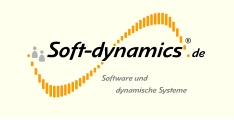
|
|
|