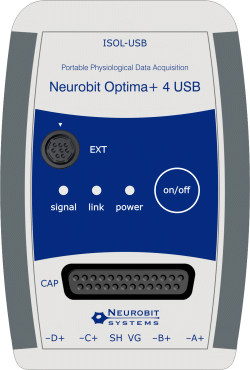The software is used by professional Trainers and Home Users as well to perform trainings with clients or family members.
For trainers who work with clients, eBioo offers a client management in the Tuner and Trainer version
to store client specific designs and keep history data of trainings.
The software offers 3 basic operating modes:
|
and
|
Training
Simulation
Playback Mode
|
- Neurofeedback / EEG-Frequency-Training
.. with synthetic functions
.. with recorded raw data (files)
|
|
The eBioo Neurofeedback Software is functionally ready as Version 2.0 since Oct. 2021 and is designed to have 5 Variants:
|
eBioo 2.0 STARTER Simu
eBioo 2.0 STARTER
eBioo 2.0 Tuner
eBioo 2.0 Tuner+
eBioo 2.0 Trainer
eBioo 2.0 Trainer+
|
- is a Demo-Version running in Simulation mode only (without Training option)
- is a Version for Home Users (without client administration)
- is a full Version for a 2 channel training
- is the +Version of the Tuner Variant, additionally with Assessment & BrainMap-Funktionality
- is a full Version for a 4 channel training with assessment & BrainMap functionality
- is the +Version of the Trainer Variant, additionally with T-Score training (like a Z-Score training)
|
|
The Software provides a set of relevant training functions, such as ..
Amplitude, relative Amplitude, Coherence, Asymmetry,
Peak Frequency, Phase Synchrony, .. and more ..
to train and optimize the Brainwaves of the client.
- One training function can be trained alone or several functions can be combined to a training design and thus can be trained simultaneously.
- Every training function (e.g. Amplitude and even Coherence ...) can be depicted as real time spectrum chart to give relevant info about the current status !
- The reward thresholds are self-adjusting and depend on the selected reward ratio.
- As reward signal can be used: WAVE sounds or VIDEO files, CD or MIDI sounds or DVD videos.
- Using MIDI sounds, every training function or frequency band can have it's own MIDI sound so that multi sound feedback is possible.
Hint: In Simulation Mode of eBioo® you can do simulations of trainings without having the appropriate hardware amp installed.
Using the eBioo menu option "Language" the user can select his language: Englisch or German
( and since Oct. 2021 - Spanish and Frensh, see screenshot ).
That's what users say about the eBioo® Software:
- I have tried the eBioo software and was really surprised how easy it is to use.
- eBioo is significantly easier to learn and use for many neurofeedback professionals, than a design-driven software.
- The flexibility eBioo offers during training is outstanding.
That's what users answered in the customers survey to the questions about eBioo:
- How satisfied are you with the training results of eBioo: Very satisfied.
- How satisfied are you with eBioo in general: Very satisfied.
FAQs (Frequently asked questions):
- What are the significant differences between eBioo Version 1.85 and 2.00 ?
- What are the main differences between the eBioo STARTER, Tuner and Trainer Variants ?
Answer, see: eBioo Technical Data Sheet
If You have any questions concerning the eBioo Software
and order processing, do not hesitate to Contact Us
You can download the eBioo STARTER Kit Software at the Download Page.

to download the eBioo STARTER Kit Software now
|
|